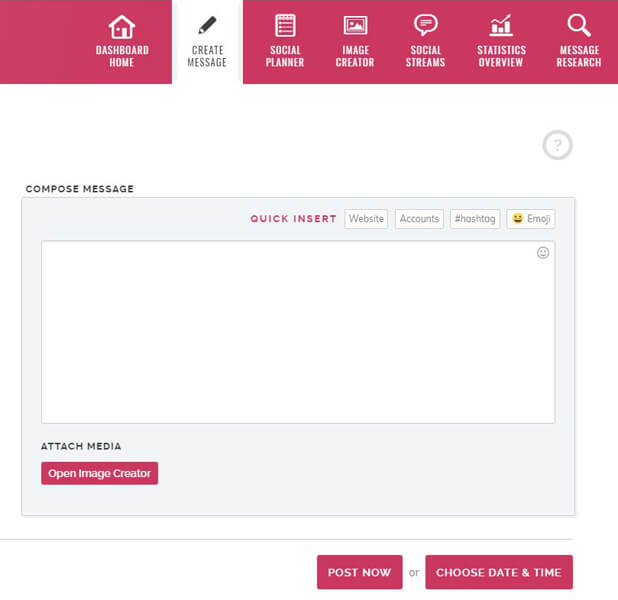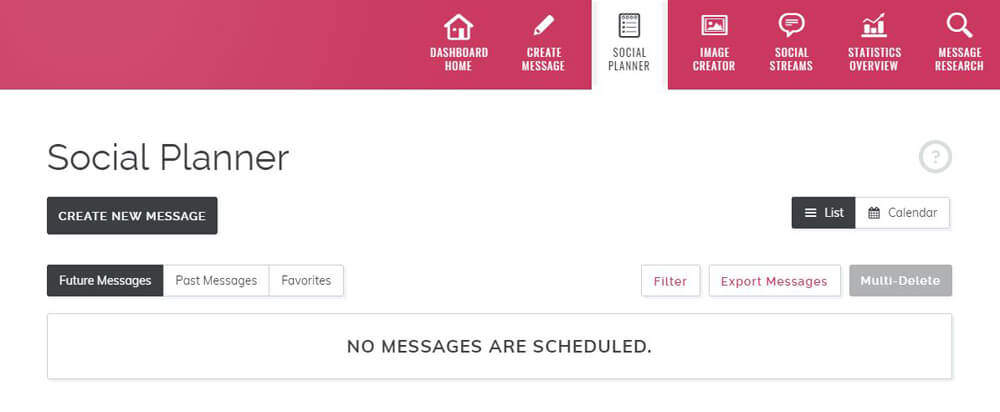Let BabbleHub Help You Schedule Posts Like A Pro
Your time, just like your tweet, is short. When you have 101 things to do in a day, finding the time to manage a single social media account can seem like a burden. But imagine juggling multiple accounts, campaigns and clients. Updating each one in real-time soon becomes a full-time job.
Luckily, we have a solution.
BabbleHub is a free service that links all your social media accounts together in one place, simplifying the process by making it easier to draft, schedule and publish posts automatically across each platform.
Did your post on Twitter gain a lot of traction? Easily schedule it to appear on Facebook and LinkedIn from one convenient dashboard.
BabbleHub is a swift and simple solution for creating, saving and publishing professional content across all of your social networks. Let’s take a look at how BabbleHub can help you create and schedule posts like a pro.
Start with Create Message or Image Creator
Once you’ve signed up for BabbleHub Free and connected all of your social accounts, it’s time to start creating your first post. BabbleHub has a powerful image editor and inbuilt tools that allow you to quickly create posts with just a few clicks. Use your own images or try one of the many templates on offer (PRO subscription only).
To get started, select “Create Message” from the top menu the main dashboard. This is where you can draft a quick tweet or status update. There is also the option for “Quick Insert” tags to add your website details, switch between your social accounts, find your most popular hashtags and even access a full list of emoji’s.
While text posts are important, nothing drives engagement like an image. Select “Open Image Creator” at the bottom to attach media to your posts. Basic accounts get access to five different template options and four image uploads per month, so get creative!
As a PRO user, there are over 40+ different templates to choose from, each designed to boost clicks and drive shares for your posts. Mix and match the templates with unlimited image uploads or select from over 1 million royalty free images in BabbleHub’s database. Want to post a meme on Instagram? Or maybe you’re looking to create a montage for Facebook? The filtering system helps you find templates and combine images quickly allowing you to easily create posts that get your audience sharing!
Use the Social Planner to Schedule Content
Next, you’ll want to post or schedule your content for later. Enter the Social Planner.
The Social Planner is where all of your posts are saved and managed. Here, you can edit individual posts before they’re published, see all the past messages posted across your accounts, and even mark top-performing posts as favourites for quick viewing later.
Scheduling is as simple as selecting the date and time you’d like your post to appear. BabbleHub handles the rest! PRO users can even view posts in a calendar format, making it easy to plan ahead and stay organised.
We know that sometimes plans can change, and so too can your posts. BabbleHub gives you full control over your accounts, ensuring future posts can be amended or removed at any time, without interrupting the schedule of other posts.
Manage All Your Social Streams In One Place
With Social Streams, you can interact with a live feed of your Twitter, Facebook and Google+ accounts, all from one point of access. Like or reply to Facebook comments as they appear, or retweet a post from one of your follower’s feeds on Twitter. Social Streams helps you gauge the response to your posts across each network, providing insightful social media trends while enabling you to be part of all the action with ease.
Upgrade to BabbleHub Pro for Advanced Statistics
Wondering what your top performing posts are? Or which hashtag is getting the most traction? While a Basic account lets you schedule and manage your posts, the real power comes in the additional features offered as a PRO user.
Analyse top performing posts, explore your most effective hashtags and find out the best times to publish to your audience with a PRO account. Plus, members can also manage content from a mobile device, enjoy unlimited image upload, and dive deep into researching relevant and trending content.
Never Miss Another Post
Scheduling your social media content means you’ll never miss another post. It also means you can prepare an assortment of content in advance without trifling over day-to-day updates. While some businesses eventually prioritise one or two social media accounts, leaving the others to collect dust, BabbleHub ensures all of your channels remain lively, active and relevant.
Are you ready to take control of your social accounts?
Sign up and try BabbleHub today and start building your social following.
If you're still not sure how to make social media work for your business, speak to BabbleHub TODAY for a FREE consultation to help your business grow!