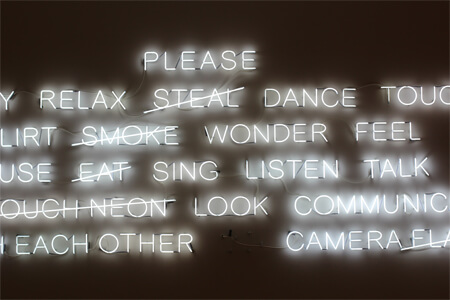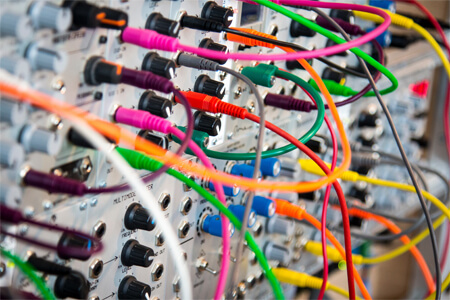Top 5 Facebook Business Page Tips
Facebook is arguably the most powerful and versatile marketing tool of the 21st century. With over 1.86 billion monthly active users worldwide, a Facebook Business page offers an incredible opportunity to generate massive exposure. But do you know how to get the most out of your Business Page?
Facebook offers a huge range of features for businesses, many of which are either underutilised or unknown. And with new features continuously released it can be hard to stay on top. Many companies stick with the standard features and therefore barely scratch the surface for their marketing potential. With 60 million Facebook Business Pages online, it’s time to dig a little deeper and uncover the secrets that will help you stand out from the crowd.
1. Add a Call-to-Action Button
Adding a call-to-action button can be one of the most important features of your Facebook page and often one of the most overlooked. It brings your core objective to the forefront of your page and helps to create a seamless journey for your user. Facebook allows you to add one of seven pre-made Call-to-Action buttons to your business page cover photo. Businesses can select one of the following buttons:
- Sign Up
- Book Now
- Contact Us
- Use App
- Watch Video
- Shop Now
- Play Game
The button will appear in the bottom right-hand corner of your cover photo and can be used to direct traffic to a destination of your choice.
Adding a call-to-action button is easy. Just click the ‘Create-Call-to-Action’ button found in the bottom right-hand corner of your cover photo. You can select the button you want and specify the URL where you will direct visitors. Facebook also allows you to monitor how many clicks you get, via the drop-down arrow on the button.
2. Create a Vanity URL
A vanity URL is an important feature that helps your page look professional and can help users easily identify your business. Facebook randomly generates your URL upon sign-up, which is long, unappealing and looks something like this:
www.facebook.com/Babble-Hub-Social/5783748728044343939
Which is not something that can be easily remembered by potential customers. However, once you have hit 25 followers, you can customise your vanity URL (also called a username) which is much more appealing and easy to remember:
www.facebook.com/BabbleHubSocial
Administrators can change this by going to www.facebook.com/username/. If you’ve met the requirements, you will see two boxes. The first prompt is to set up a vanity URL for your personal profile, which then allows you to setup your business page one.
When selecting your vanity URL, try to match it with your business page title. While your preferred one may be taken, try and choose something that is similar and can be easily found when people search for your business.
3. Set Page Moderation / Profanity Filter
You want your Facebook Business page to look professional, and that means free from swear words and other offensive comments. Facebook provides the ability for page admins to set a keyword moderation blocklist and use a profanity filter that blocks the most commonly reported offensive words and phrases from making their way onto your page. This can prevent unauthorised users such as ‘spammers’ from running amok on your business page while you sleep.
Setting up your page moderation and profanity filter is as easy as selecting ‘Settings’ and ‘General’ on your business page. The Profanity Filter is turned off by default, and admins have the option to select either ‘strong’, ‘medium’ or ‘none’.
4. Featured Likes and Page Owners
Another option to further customise your page is the featured likes section. Facebook provides the option to feature five pages you have liked. It can be particularly beneficial for businesses with partners or sister companies, as they can be featured on your page and you can boost their visibility as well as your own.
Admins can also feature ‘Page Owners’, which can be a great way for a business to add a personal touch and come across as more honest and authentic. It is worth noting that selecting a Page Owner will show all their personal details, as well as your business appearing on their personal profile. Adjusting both settings can be easily done from the ‘Featured’ tab under the Settings icon.
5. Configure Your Default Attribution Settings
A common mistake when managing multiple Facebook Pages (personal and business) is accidentally posting under the wrong identity. Have you ever started “Liking” or commenting on a page you personally follow only to realise later that you were still a Business Page admin?
Luckily, Facebook provides the option to set your default Post Attribution settings. These can be found by navigating through the ‘Settings’ tab and selecting ‘Post Attribution’.
When deciding how to configure your default Post Attribution settings you need to consider how you want to portray your business page. Is the goal of your Business Page to increase the exposure of your brand? Or is it to connect with your followers on a personal level? If you post and regularly interact with the Page, consider changing your settings to ‘Post as Business’.
Don't let your Social Media Marketing stop here
Facebook is a marketing machine. So get your hands dirty and start exploring the many features. What Facebook Business Page secrets have you found?
If you're struggling to get to get to grips with your Facebook business page...
just get in touch with one of our social media marketing consultants for some friendly advice.
If you're still not sure how to make social media work for your business, speak to BabbleHub TODAY for a FREE consultation to help your business grow!